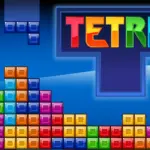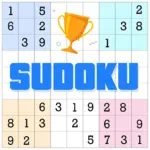Minesweeper – Unblocked Guide and Full Overview
Description
Minesweeper is a classic single-player puzzle game where players uncover tiles on a grid, avoiding hidden mines and using logic to mark their locations. The objective is to clear the board without detonating a mine. Simple in design but deeply strategic, Minesweeper unblocked can provide hours of mental challenge and entertainment, whether you’re playing at school, work, or home.
Controls
For PC
- Left Mouse Click: Uncover a tile.
- Right Mouse Click: Place or remove a flag to mark a potential mine.
- Double Click: If you’ve flagged all the adjacent mines around a number, double-clicking reveals the remaining adjacent tiles.
For Mobile/Tablet
- Tap: Uncover a tile.
- Long Press: Place or remove a flag.
How to Play
- Objective: Clear the grid without triggering any hidden mines. Use the numbers on revealed tiles to determine the number of adjacent mines.
- Gameplay:
- Start by clicking any tile to reveal a section of the grid.
- If a tile reveals a number, it represents the number of mines in the eight adjacent squares.
- Use logic to identify where mines are located and flag them.
- Winning Condition: Uncover all non-mine tiles to win the game.
- Losing Condition: Clicking on a mine ends the game immediately.
Game Modes and Difficulty Levels
- Beginner: A 9×9 grid with 10 mines.
- Intermediate: A 16×16 grid with 40 mines.
- Expert: A 30×16 grid with 99 mines.
- Custom: Create your own grid size and number of mines for a personalized challenge.
How to Play Unblocked at School or Work
To enjoy Minesweeper unblocked, follow these tips:
- Search for Browser Versions: Many websites host free, HTML5-based Minesweeper games.
- Use a VPN: Access restricted networks by installing a secure VPN.
- Download Offline Versions: Many Minesweeper apps or standalone PC programs allow offline play.
- Portable Play: Save the game to a USB drive or cloud storage for easy access across devices.
Tips & Tricks
- Start with Corners: Clicking a corner tile often reveals a large portion of the grid.
- Mark Mines Strategically: Use flags sparingly to avoid confusion and focus on obvious mines first.
- Count Carefully: Use the numbers to pinpoint exact mine locations before making risky moves.
- Look for Patterns: Familiar patterns (like 1-2-1 or 1-2-2-1) can help you deduce mine locations.
- Practice Logic: Resist guessing—careful analysis usually reveals the safest move.
Hacks & Cheats
Some versions of Minesweeper offer features like revealing all mines or undoing a move. However, the true challenge lies in solving the puzzle using logic, making fair play much more satisfying.
Game History
- 1960s-1970s: Early predecessors of Minesweeper appeared on mainframe computers.
- 1990: Microsoft included Minesweeper in Windows 3.1, making it a household name.
- Legacy: Minesweeper remains one of the most iconic puzzle games, inspiring countless variations and adaptations.
Game Developer
- Developer: Originally developed by Robert Donner and Curt Johnson for Microsoft.
- Platforms: Windows (classic), browser, mobile, and standalone PC versions.
- Release Date: Officially included with Windows 3.1 in 1990.
Game Details
| Feature | Details |
|---|---|
| Game Name | Minesweeper |
| Genre | Puzzle, Strategy |
| Modes | Single-player |
| Platforms | Browser, PC, Mobile |
| Developer | Microsoft (Windows version) |
| Release Date | 1990 |
| Unblocked Versions | Available via browser and offline setups |
FAQ (Frequently Asked Questions)
Q1: What is Minesweeper?
Minesweeper is a puzzle game where players uncover tiles on a grid while avoiding hidden mines. Numbers on revealed tiles indicate the number of adjacent mines.
Q2: Can I play Minesweeper offline?
Yes, Minesweeper is available as an offline game on Windows, mobile apps, and standalone PC programs.
Q3: Is Minesweeper free?
Yes, Minesweeper is free to play on most platforms, including browser-based versions and mobile apps.
Q4: How do I win Minesweeper?
To win, uncover all tiles that don’t contain mines. Use logic and the numbers on revealed tiles to deduce mine locations.
Q5: Are there Minesweeper variations?
Yes, there are many variations of Minesweeper, including larger grids, additional challenges, and themed versions.